Can you adjust the language of the platform?
Of course, you can easily change the language.
You are already logged in?
To set the language on the platform, you can simply click on your profile in the upper right corner and then on "Settings" (see screenshot). Under the settings you can now set the language at the top.
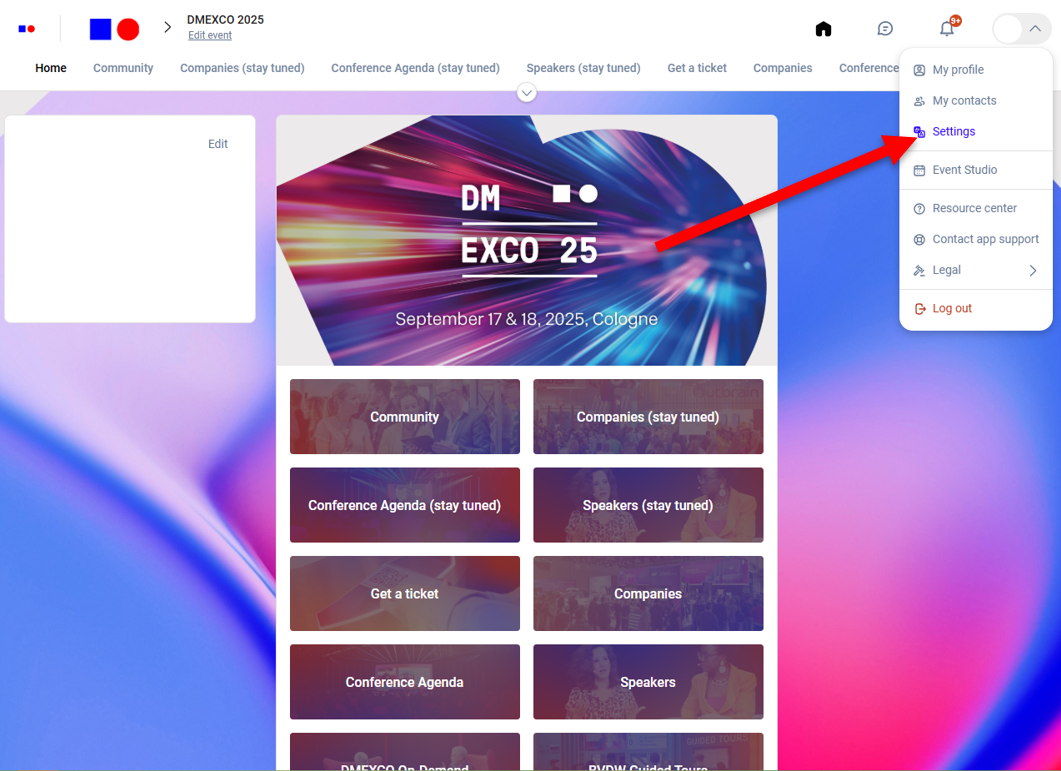
You are not logged in yet?
If you are not logged in, you can simply click on the small arrow to the right of "Login" and then on "Language" (see screenshot).
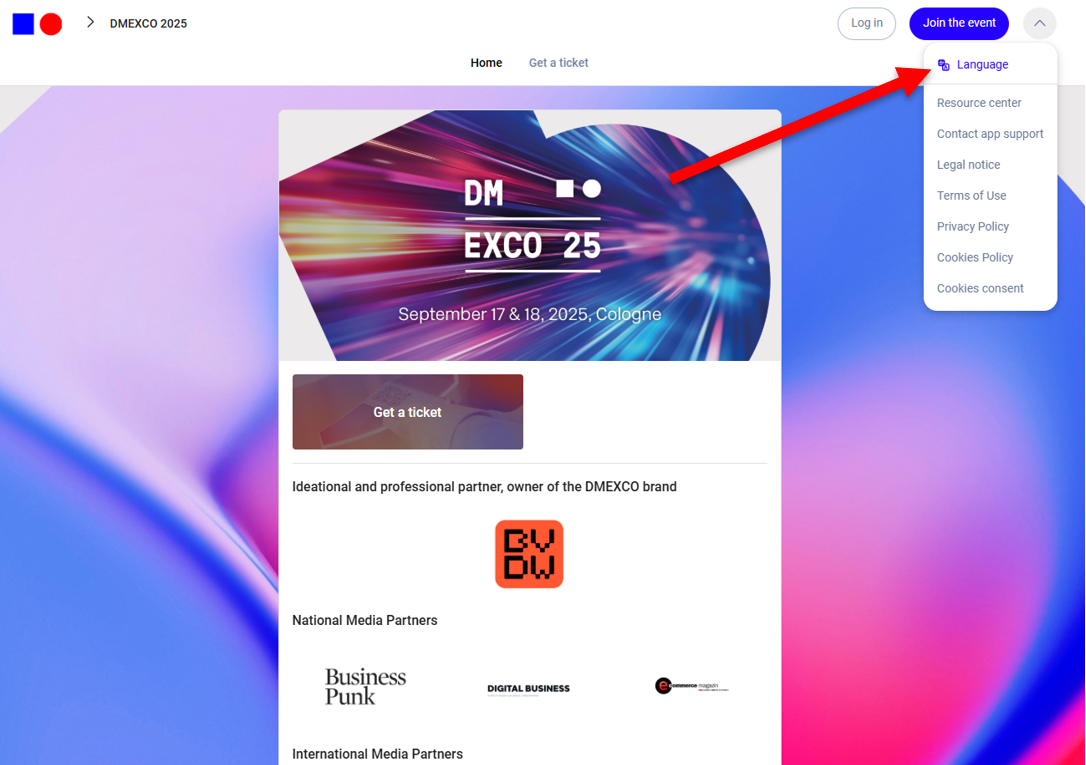
The language of the users' interface and exhibitor profiles are displayed according to the user language. Logos and uploaded multimedia assets cannot be separated by language.